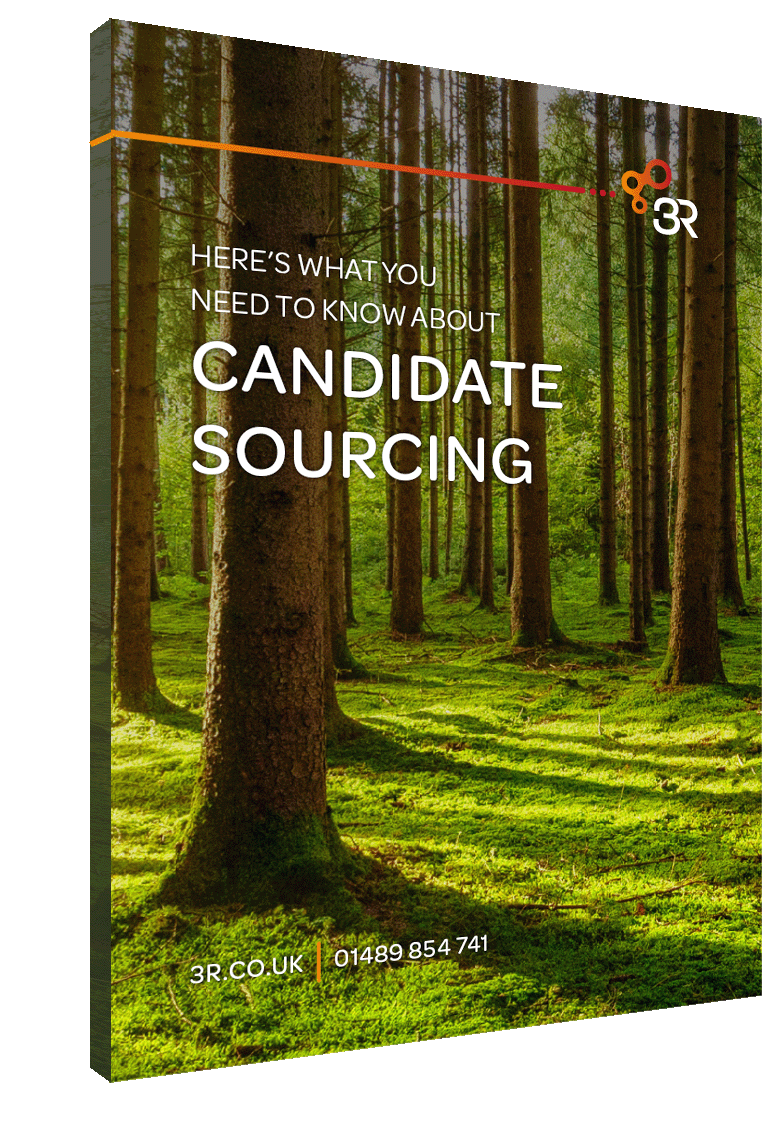Why x-ray searching is a hot topic for recruiters

For any recruiter, finding and securing the best candidates can be tough. There’s some stiff competition out there and when you combine that with a shortage of talent and an excess of roles, the whole process can prove even more of a challenge.
So, what are the top-performing recruitment agencies doing to give themselves a competitive advantage?
There are many different tactics that a recruiter can have up their sleeve for finding great candidates; and from posting on job boards to scouting for talent on LinkedIn, technology now plays a key role. Which is where x-ray searching comes in.
It is a technique that is increasingly grabbing the attention of recruiters because it has the potential to take the hunt for candidates up to a whole new level.
But what is it? And why should it be on the radar of any modern recruitment agency?
What is an x-ray search?
X-ray searching – also sometimes referred to as Boolean search, Xray search or Google Xray - is a way of using search engines, such as Google, Duck Duck Go and Bing, to pull out key information held within online databases. These online databases can be anything from job boards to social media channels, including the likes of LinkedIn and Facebook.
Why is it a helpful approach for recruiters?
Because it can unearth candidates on websites that may otherwise be difficult to search. It can also help recruiters find candidates in places they’ve never found them before! And is also a great way to focus in on very specific candidate search results and cut through a lot of the irrelevant stuff you might normally find.
Where might you use x-ray searching?
Pretty much any website can be targeted with an x-ray search, as long as the pages are indexed by search engines. You may find certain jobs boards and sites have chosen not to index certain pages, so you won’t be able to find any results from those.
The good news is, sites such as LinkedIn and Facebook want to be found! So, they can be a fantastic place to start your search.
Which search engines are good for x-ray searching?
X-ray searching is sometimes referred to as Google Xray but you should avoid focusing on using Google alone. While it may be top dog when it comes to normal searches, it’s not necessarily the most effective search engine to use in this instance.
It pays to have a go with different search engines, to see which pulls up the best results for you.
And don’t expect to hit gold straightaway. Practice makes perfect.
Just like there is a level of skill involved in getting the most out of a search engine, it can take time and testing to hit on the best way to achieve the results you’re seeking with an X-ray search too.
What kind of information might you unearth?
- CVs and portfolios
- Candidates who have worked at a specific company
- Candidates who have certain skills and experience
- Candidates with specific qualifications
- Contact details (such as phone number, email address)
How does it work?
X-ray searching is based on something called Boolean search strings which sound very techy but are in fact pretty straightforward when you get the hang of them.
In simple terms, it involves using a combination of special keywords and symbols to dig deeper into information held on a particular website.
You start your search by specifying the website you would like to look at and can then use five key elements of Boolean syntax to tell the search engine what you’re after. They are: AND OR NOT () “”
Entering the right combination of these, along with some keywords, can help you generate specific results from the target website.
As with anything though, it will take practice and a bit of trial and error, to get the results you’re after.
Here’s what each element can do for your search:
- AND – Say you are planning to search on LinkedIn for someone with the words IT AND Manager within their profile, this could help you sift out the most relevant people.
- OR – This one can help with differences that can happen in semantics. For example, you might use it to search for profiles with Tech OR Technology mentioned in their profile
- NOT – If you were looking for someone working in a recruitment agency then you might use this one by saying Recruitment NOT HR.
- () – Brackets can be used to help the search engine to know what you want it to do first, a bit like a maths equation. For example, (Tech OR Technology) AND Manager
- “” – Quotations can help you get even more specific and should also be used where your search terms are longer than one word. So, if you wanted to search for an IT Manager, you’d need to use them to mark that as being one single phrase, not two separate words, so it would be “IT Manager”
As mentioned, there is a skill to composing x-ray searches and the ins and outs of it is not something we can go into too much detail on here. We’d recommend spending some time checking out a few tutorials on YouTube. For example, this one by Social Talent.
X-ray search tools
If you’re not sure where to start, there are also a number of X-Ray search tools available that can help you search on platforms like LinkedIn - and many of them are free!
One top tip here is that they generally work better if you log out of LinkedIn first, before using them, so there is no chance you’re only shown results connected to your existing network.
Here are our top three picks, which are all free to use:
- recruitmentgeek.com can help you search for candidate profiles based on skills and location and is a tool trusted by thousands of recruitment agencies. It is a free LinkedIn X-Ray search tool that helps your search be more specific and effective.
- Recruit’em can help you search for LinkedIn profiles based on country, job title, location, education, current employer and many other terms. You can also exclude things from your results. It’s useful for LinkedIn but also lots of other sites including Twitter.
- Lisearch helps you find public LinkedIn profiles based on job title, location and other keywords. You can also exclude keywords from your search.
Should I use x-ray search?
The answer is yes! There’s a reason why so many recruiters are now looking to capitalise on x-ray searching and we hope we have given you an insight here into why the technique is so useful.
It may feel a little alien at first but give it a go and you could soon find you’re optimising your results and finding potential candidates like never before.